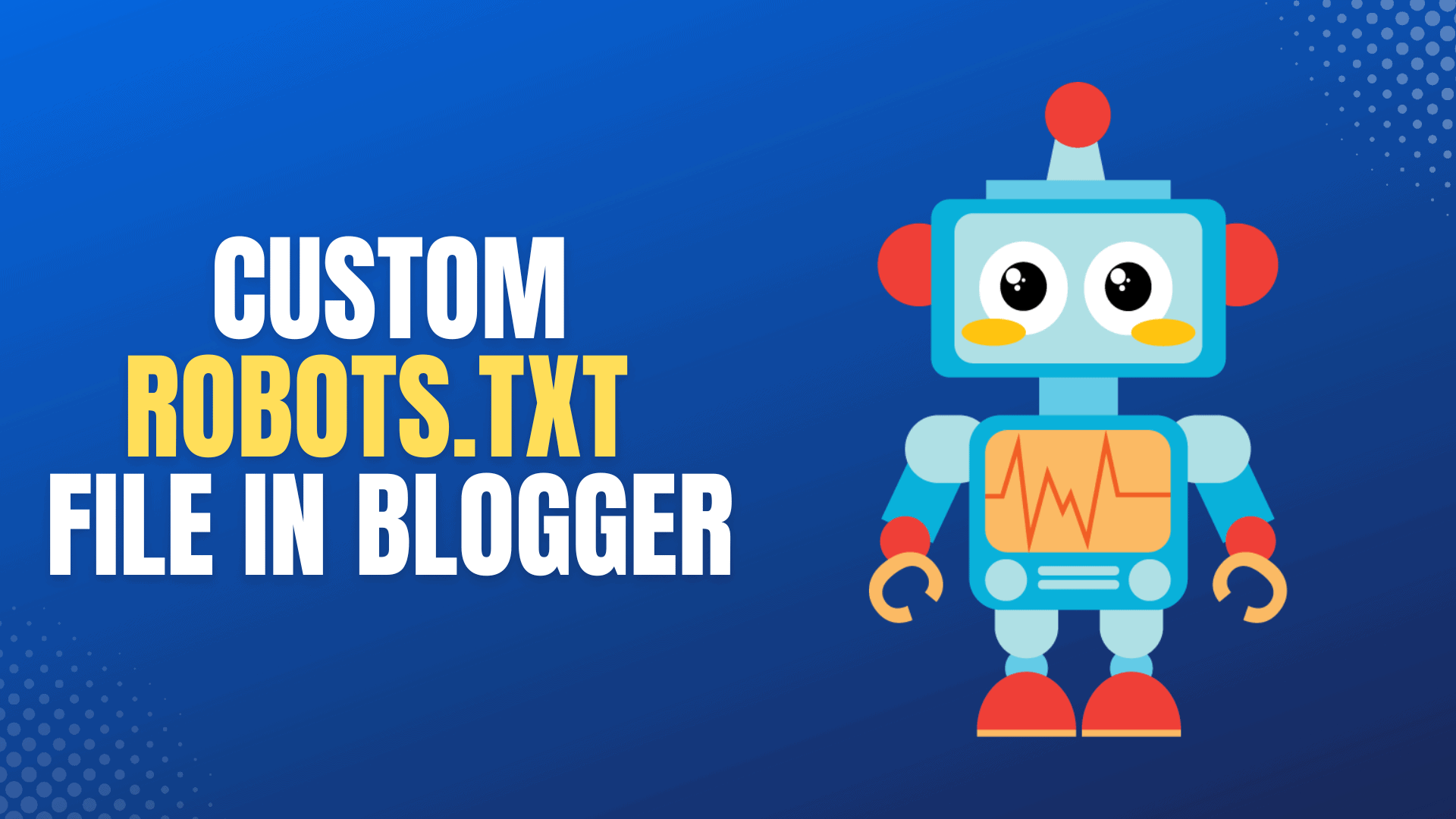
What is robots.txt?
- A robots.txt file is a simple text file placed at the root of your website.
- It provides instructions to search engine crawlers (like Googlebot) about which pages or sections of your website they should and shouldn't index.
Blogger's Default robots.txt
Blogger has a basic default robots.txt file. It's generally suitable for most simple blogs, but there are situations where customizing it becomes important.
Reasons to Customize robots.txt on Blogger
- Preventing Indexing of Sensitive Areas: You might want to block search engines from indexing areas of your blog like admin login pages, drafts folders, or certain labels you want to keep private.
- Resource Management: Limit search engine crawling of low-value pages (like extensive archives) to help crawlers focus on your more important content.
- Duplicate Content: If you have significant duplicate content issues, you can use robots.txt to guide search engines towards the 'preferred' versions.
- Controlling Image Crawling: If you want to prevent image search engines from indexing your images, you can use robots.txt to do so.
How to Add Custom robots.txt on Blogger
- Go to Blogger Dashboard: Log in to your Blogger account.
- Settings: Navigate to "Settings" in the left sidebar.
- Crawlers and Indexing: Find the "Crawlers and Indexing" section and enable the "Custom robots.txt" option.
- Paste Code: Paste your desired robots.txt code into the text box.
- Save: Click "Save Changes".
Guidelines for Writing Your Custom robots.txt
- Understand the Syntax: Learn the basic rules of robots.txt syntax:
User-agent:The search bot you're addressing (use*for all)Disallow:The URL path you want to blockAllow:The URL path within a disallowed section you want to make accessible.
- Resources: Online tools can help you generate a basic file (https://www.robotstxt.org/robotstxt.html).
- Common Examples:
- Block entire site:
User-agent: * Disallow: / - Block a specific page:
User-agent: * Disallow: /my-secret-page.html - Block a folder:
User-agent: * Disallow: /admin/
- Block entire site:
Important Notes:
- Test Changes: Use Google Search Console's robots.txt tester before making changes live.
- Proceed With Caution: Incorrectly configuring robots.txt can severely impact your website's visibility in search. If you're unsure, consult an SEO expert or keep the default Blogger file.
- Alternative Controls: Blogger provides additional settings for fine-tuning search engine visibility within the dashboard. Explore these options as well.

