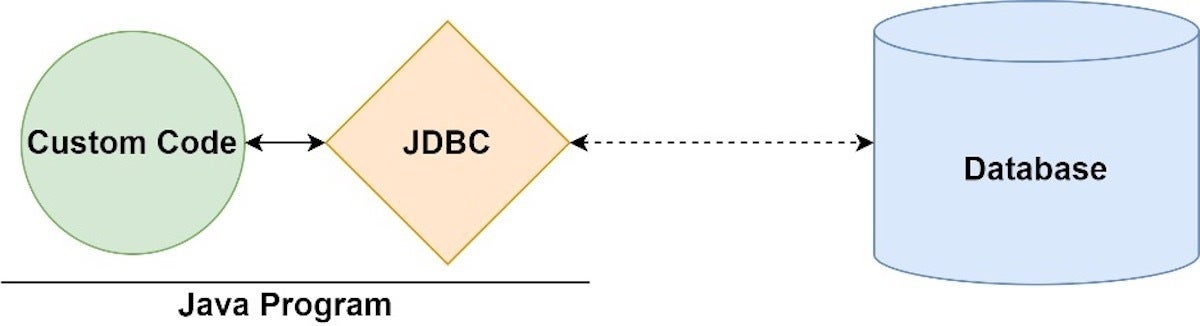
Connecting to a Database in Java: A Comp
rehensive Guide
Connecting to databases is a cornerstone of Java development. Whether you're building web applications, desktop software, or backend services, interacting with databases allows you to efficiently store and retrieve data. This guide equips you with the knowledge to connect to a database using Java, covering key concepts, steps, and best practices.
Understanding Database Connectivity in Java
Java offers robust database interaction through the Java Database Connectivity (JDBC) API. JDBC empowers Java applications to communicate with various relational databases like MySQL, PostgreSQL, Oracle, SQL Server, and more. It acts as an abstraction layer, enabling developers to write portable database code regardless of the underlying database system.
Before embarking on your database connection journey in Java, ensure you have the following:
- Java Development Kit (JDK): A prerequisite for running Java applications.
- Database Driver: Obtain the JDBC driver specific to your database. For instance, use
mysql-connector-javafor MySQL orpostgresqlfor PostgreSQL. You can typically download these drivers from the database vendor's website.

- Load the JDBC Driver
The first step involves loading the JDBC driver for your database using Class.forName().
Next, create a connection to the database using DriverManager.getConnection().
Remember to replace url, username, and password with your specific database credentials.
- Execute SQL Queries
With a connection established, you can create and execute SQL statements using the Connection object.
Best Practices and Tips
- Connection Pooling: Consider using connection pooling libraries like HikariCP or Apache DBCP for efficient management of database connections.
- Parameterized Queries: Always leverage parameterized queries (
PreparedStatement) to prevent SQL injection vulnerabilities. These queries separate data from the SQL statement, enhancing security. - Proper Resource Closing: Ensure you close
ResultSet,Statement, andConnectionobjects within afinallyblock or using try-with-resources to release database resources promptly. - Exception Handling: Gracefully handle
SQLExceptionand related exceptions in your code to maintain application stability.
Working with Database Tables (Example using MySQL)
Let's create a sample users table in MySQL and explore basic operations:
Creating a Sample Table




.jpeg)
.jpeg)



.png) Retrive
Retrive .png)


.png)
.jpeg)
.jpeg)